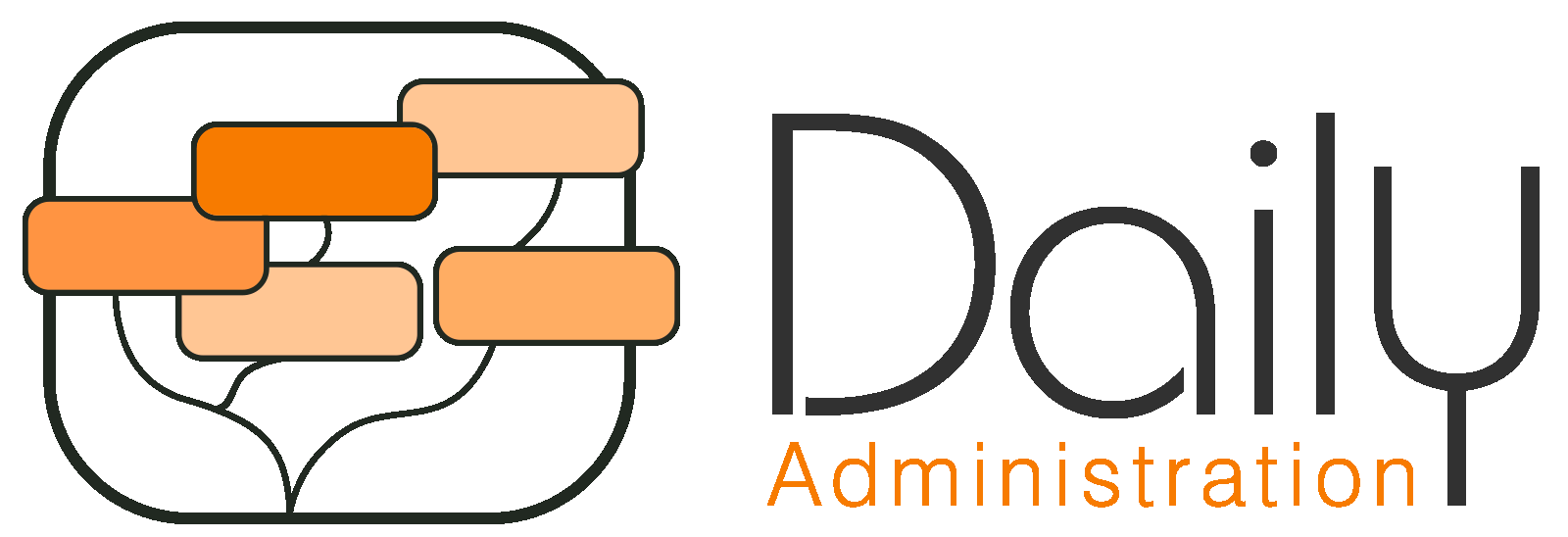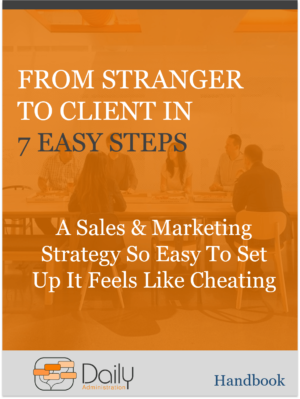How to: Optimize Your Blog Posts for More Engagement

As you probably know, having a regular blog will help you grow your online business, but simply posting quality content is usually not enough to get the views, clicks, and leads that you want. To make the most out of your company blog, it is vital that you optimize your blog posts.
Optimize your blog posts in these three areas for an effective update
Keyword Relevance
The keywords that you choose for each post will determine whether or not your blog posts are showing up in searches or ranking with Google. For each blog post, be sure to focus on just one or two keywords with no more than three variations total. This will provide a page that has a high concentration of your keyword which will increase the likelihood of it being favored by Google.
It is also important to avoid “keyword stuffing.” This is when you attempt to stuff as many of the keyword phrases into an article as possible, and will cause you two big problems.
- Your content will not be as quality if the goal is only to stuff in keywords, which will mean that visitors will not stick around to see what else you have to offer, and
- the Google algorithm will actually penalize you for it.
Instead, focus on the location of the keyword or phrase. It should be in the URL of that blog post, the title, your meta description, and a couple of times in the body of the text.
You want your content to flow, to be readable, and to provide quality information for your visitors that translates into leads and sales.
Updating Old Content
If you have been keeping up on your blog for a couple years, then you should make sure that all of your old content is also search-optimized.
One of Google’s latest updates includes a filter for newer content which means even if you have an amazing post that is completely keyword optimized, it’s not going to get as many hits if it is older.
To update and optimize your blog content that is a bit older, start with a post that has a decent number of hits. Be sure that it includes information that can be updated no need to change information for sake of changing but, if anything is outdated or no longer relevant, update that information. Fix any mistakes and re-write it as needed to create fresh content.
You can also check for keyword relevancy to make sure that it is optimized.
Once this is done, you can re-post the same content as an updated version, and distribute it as you normally would.
For your long-time readers, make sure that you include a line at the bottom of the post that includes a link to the original article and state that you are posting as an update to avoid people claiming that you are simply recycling old content.
Choose a Responsive Design
Responsive designs are created to easily be read on any platform, including smart phones and tablets.
A recent study showed that 61% of people who use mobile sites will go back to Google if the page they are trying to look at is too hard to read.
By choosing to use responsive design, you will ensure that visitors that find your page won’t click the back button but, will stay and engage.
By following these tips, you will be better able to optimize your company blog which will help steer more visitors towards you content which is more likely to convert to more views, clicks, leads, and/or sales.